
New: How to put your email marketing on the road to success with MyCOMMERCE and Mailchimp
The coronavirus crisis has given online commerce in Switzerland a significant growth spurt. Take advantage of this situation by fine-tuning your online store’s marketing strategy. Our latest marketing application integration, Mailchimp, provides a solution and allows you to easily build and maintain your customer relationships. In this article, you’ll learn everything you need to know about Mailchimp.
What is email marketing?
Email marketing is a specific form of online marketing. As the name suggests, this marketing method works by sending emails. Specifically, it’s a tool that allows you to strengthen relationships with your potential and existing customers, provide important information, increase loyalty, and much more.
Compared to traditional marketing methods, this marketing method also offers the advantage of being extremely time-saving and easy to implement. Whether you have limited time, budget, or capacity, email marketing is an ideal way to generate more sales on a small budget.
What is Mailchimp?
Most email providers set a maximum number of emails that can be sent from one account in a given period of time. Therefore, a professional tool that is free of any restrictions is a prerequisite for successful email marketing. Mailchimp offers everything you need and is one of the world’s most widely used and best email marketing solutions. We are therefore extremely pleased to be able to offer this new integration to our online retailers. Similar to MyCOMMERCE, Mailchimp impresses above all with its simplicity and user-friendliness, making it perfectly suited to the needs of Swiss SMEs.
Here is a small selection of the options available to you with Mailchimp:
- Creating a registration form
- Sending manual and automated email campaigns
- Creating templates in your own company design
- Segmentation options
- Increasing reach through marketing on social channels like Facebook and Instagram
- Planning social media posts
- …and much more
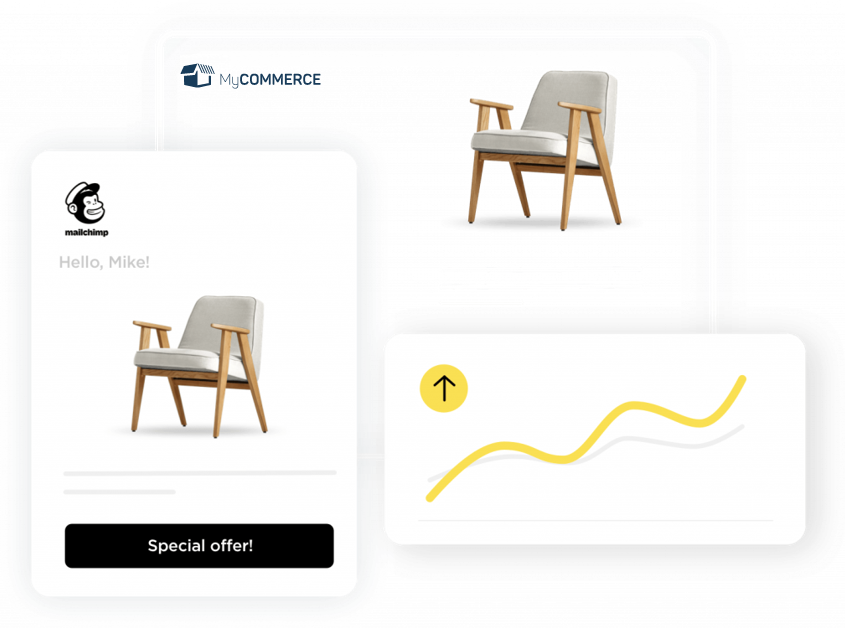
How do MyCOMMERCE and Mailchimp work together?
The new interface ensures that your MyCOMMERCE shop data such as customers, orders, products, discount vouchers and abandoned shopping carts automatically flow into your Mailchimp account.
If you have Mailchimp enabled, you can do the following:
- Build your recipient list sustainably.
- Create campaigns to draw attention to your store’s products and encourage your target audience to buy.
- Use order information to segment customers and provide targeted information, such as sending product instructions after the customer has received the ordered item.
- Send shopping cart reminders via email.
Are you curious? Below we’ll go into more detail about each option.
Building a recipient list: How to gain new newsletter subscribers!
To successfully conduct email marketing, you primarily need email addresses of (potential) customers who are interested in receiving emails from you. Your (potential) customers can sign up for the newsletter directly in your online shop. You collect this data in the form of a so-called recipient list.
MyCOMMERCE Tip: Since email campaigns are usually much more sales-effective than social media campaigns, we recommend that you start building such a recipient list as early as possible.
Obtain the consent of your (potential) customers by activating the corresponding form in your MyCOMMERCE account under Marketing > Newsletter. All prospects or customers who have given their consent will be automatically added to your Mailchimp target group. Any prospects or customers who have not given their consent will not receive marketing emails, but these email addresses can be used for retargeting campaigns.
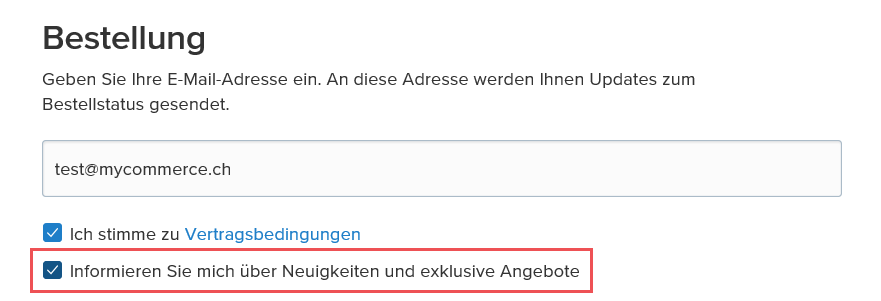
Additionally, add a pop-up registration form to capture your shop visitors’ full attention. You can customize the design, timing, and placement of the registration form at any time and publish it in your online store without any coding.
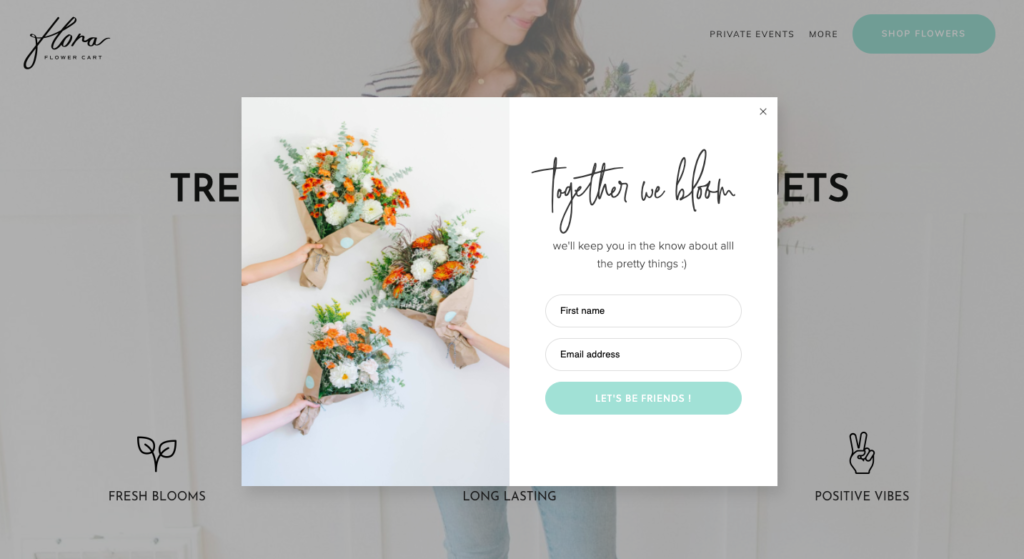
Sending email campaigns
After exporting recipient data to your Mailchimp account, you can create powerful and compelling email campaigns for your customers and prospects by:
- Creating design templates that match your corporate identity.
- Promoting real products and discount coupons in your marketing emails.
- Using targeting options to ensure your marketing emails reach the right customers (more on this below).
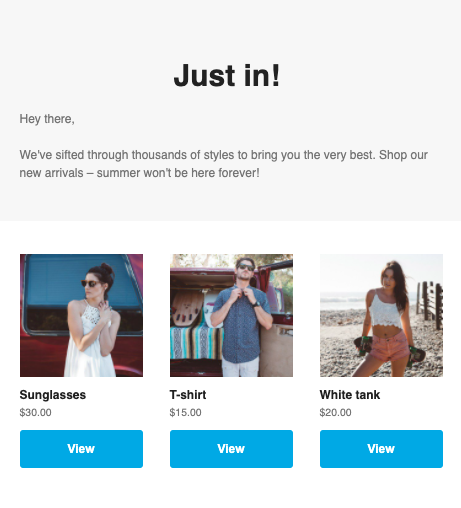
Would you also like to boost your online marketing with automated email campaigns? With Mailchimp, that’s no problem either! With Mailchimp’s automation, you can set up trigger-based email campaigns. Simply put, these are mailings that can be sent fully automatically based on a predefined trigger linked to a recipient action.
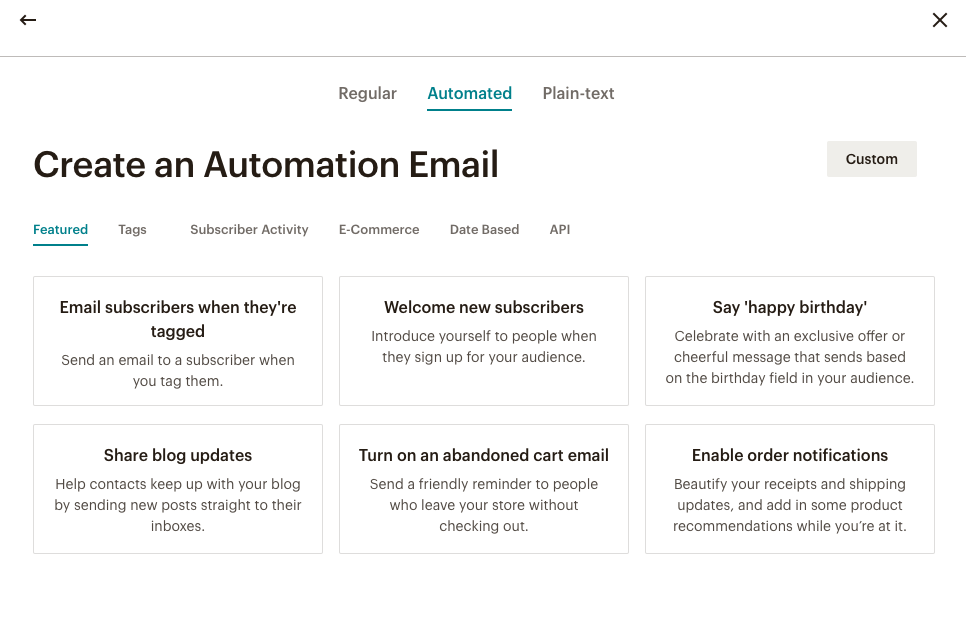
Add products in no time
Products and variants are exported from your MyCOMMERCE account to your Mailchimp account so you can integrate them directly into your email campaigns. Whether it’s best-selling products, new releases, or special deals, Mailchimp makes it easy to market any product.
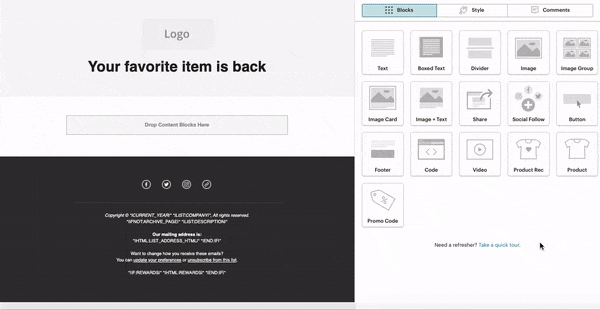
Target group segmentation for successful email marketing
As already explained, the order data from MyCOMMERCE flows directly into your Mailchimp account. Using this information, you can filter contacts into segments and then target them via email.
Numerous segmentation options are available. Here are some ideas for your inspiration:
You’ve all experienced this annoying situation: Your customers want to reorder your favorite product, and then it’s out of stock. Now you can do something about it – thanks to Mailchimp! Notify your customers who have purchased a sold-out item as soon as it’s back in stock:
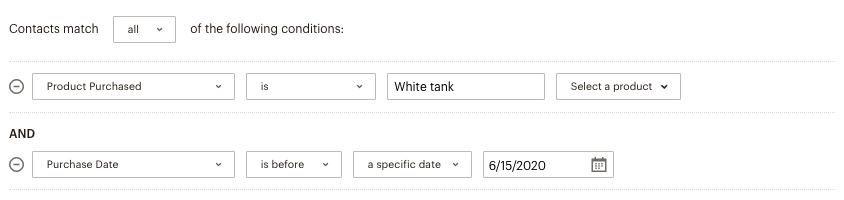
Reward your regular customers with special offers:

Reactivate inactive customers:
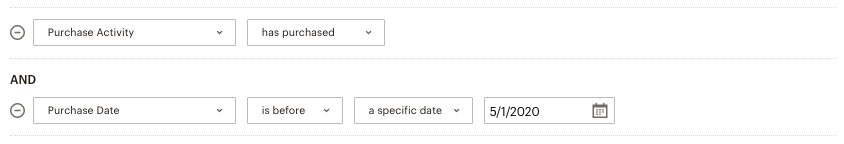
Here is an example campaign you can use to reactivate inactive customers:

In addition to the segmentation criteria mentioned above, Mailchimp also allows you to create segments based on language, location, activity from previous email campaigns, and much more. Be bold and creative and filter your contacts into different segments!
Abandoned shopping carts: How to win back your customers!
Shopping cart abandonments that occurred within the last six months are automatically synced with your Mailchimp account. You can use email shopping cart reminders to encourage your customers to make a purchase.
Now you’re probably wondering what the difference is between the Mailchimp application and MyCOMMERCE’s own marketing application, which also allows you to send shopping cart reminders.
MyCOMMERCE’s “Email Marketing Automation” marketing application is characterized by maximum simplicity and automation. This means you don’t have to put in any extra effort and can send your shopping cart reminders with just one click. The only drawback: both the send time and the design are fixed. Customization to individual needs is practically impossible with this application.
So if you want your own customized email templates, want to determine your own send time, and want to send an entire email series instead of a single shopping cart reminder, Mailchimp is a much better option.
Discount vouchers as a marketing tool
You can integrate active discount coupons synced with Mailchimp into your email templates to boost sales.
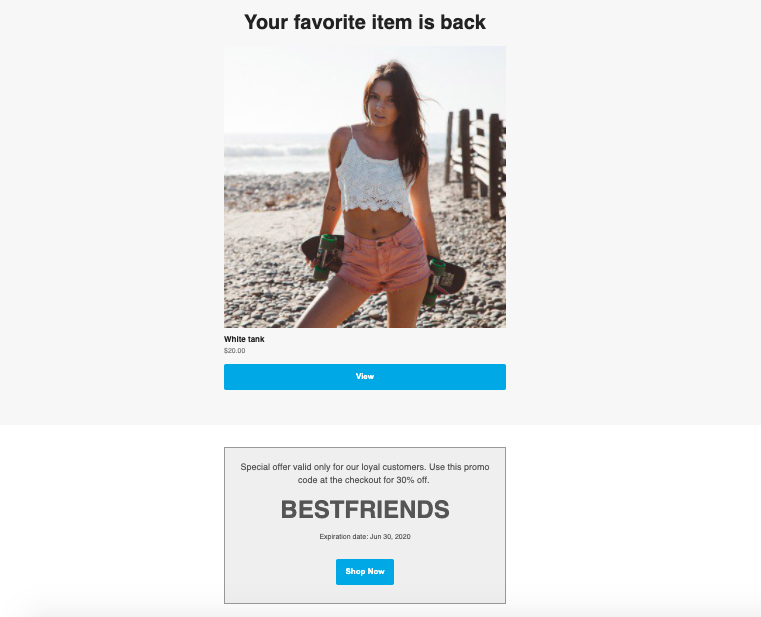
Discounts can be offered in a variety of forms. Start with a simple discount promotion for new newsletter subscribers. This can help you build your subscriber list and encourage potential customers to purchase more quickly.
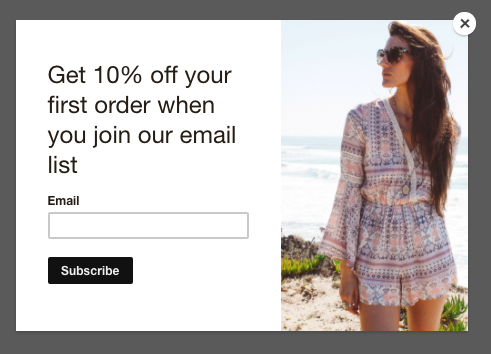
Here’s how discounts are given to new newsletter subscribers:
- Create a discount coupon in your MyCOMMERCE account.
- Create a pop-up registration form in your Mailchimp account.
- Create an automated welcome email and include your discount coupon.
You can give discounts in many different ways: Offer your customers fixed or percentage discounts, free shipping, or both.
Please note, however, that coupons which offer your customers both a percentage discount and free shipping cannot be synced with Mailchimp. This means that such discount coupons must be added manually to the email template.
Conclusion
Online commerce for everyone! With MyCOMMERCE, we make online commerce accessible to all Swiss SMEs. Our newest marketing application, Mailchimp, is no exception. You’re up and running in just a few steps: All you need is a Mailchimp account and a MyCOMMERCE Standard or Professional account.
What are you waiting for? Activate Mailchimp and become an email marketing pro!
You can find more information about activating Mailchimp here.