
NEW: Give your online shop more pep with product banners – just in time for Christmas!
Ready to take on your competition this holiday season? Our newest MyCOMMERCE feature, “Product Banners,” ensures you’re well-equipped. Read on to learn more about the possibilities offered by using product banners.
It’s no longer a secret that e-commerce has grown significantly in Switzerland this year. Forecasts predict strong growth in the online share of private Christmas shopping. For you as an online retailer, this means more shop visitors, but also greater competition. We’ll show you how to prepare for this with product banners.
How to use product banners to highlight your items
Product banners allow you to add special labeling to your items to draw consumers’ attention to your products. To help you understand what’s going on, we’ll first explain in more detail what the term product banners actually means: In simple terms, these are labels in different colors that can be displayed both in your product descriptions and in the product overview.

These are the reasons for using product banners:
You can use any text for your banners. These can include “New,” “Sold Out,” or “Free Shipping,” to name a few.
You have the option to create custom banner colors. You can choose between various preset options or specify a custom color that matches your store design.
You can choose between different languages. If you operate your shop in multiple languages, you’ll see a corresponding translation field when creating banners.
Product banners are searchable, meaning your consumers have the ability to search for specific banners.
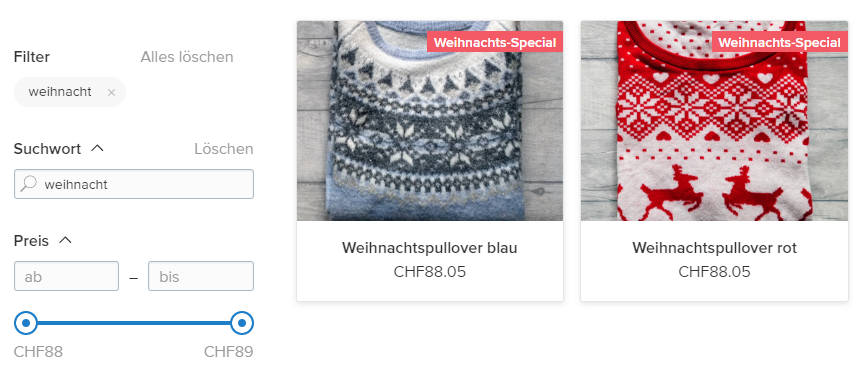
Creating and personalizing product banners is extremely easy. It only takes a few clicks in your MyCOMMERCE account. No third-party app installation is required.
How to increase your sales opportunities
Below, we’ll take a closer look at how to best label your items to help your customers find what they’re looking for as quickly as possible. Here’s an overview of the different types of banners available to you in MyCOMMERCE.
Marking of reduced items
Consumers love bargains! ️ But if no one knows about them, they won’t have any impact. Therefore, use product banners to alert your consumers to special offers or promotions.

Bestsellers and five-star rated items
Many consumers rely on customer reviews when making online purchases. Take advantage of this insight and highlight your most popular items with a special banner.
New products
Don’t forget about new products! You can also highlight these with product banners so that they immediately catch the consumer’s eye.

Pre-order
Replacing the “Sold Out” banner with the “Pre-Order” banner brings two benefits: You receive more orders, and your customers don’t have to constantly check whether their desired items are back in stock. Learn how to create your items as pre-orders in the MyCOMMERCE shop. You can also use product banners to notify your customers when items become available again.

Inventory clearance
Every product range has items that sell harder than others. Offer these items at a discount to consistently streamline your product range or inventory. Don’t forget to mark them with the appropriate banner.
Additional services
Whether it’s gift wrapping, free delivery, or in-store checkout, as an online retailer, you have the opportunity to offer a wide range of additional services. Use product banners to let your customers know what additional services are available in your store.
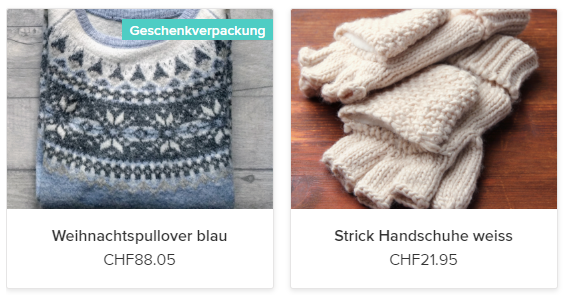
Product banners are a miracle tool: versatile and extremely helpful! Nevertheless, we recommend using product banners wisely. If all items were labeled this way, the effect would no longer be the same. Quality over quantity here. Offer your customers a special shopping experience by using targeted and well-considered product banners.
How to activate product banners in your online shop
Product banners are available for all paid MyCOMMERCE subscriptions. Our quick guide explains how to activate the feature:
- Open your MyCOMMERCE account and click Products > Items.
- Click on the product you want to highlight with a banner.
- Scroll down and select the “Add or Edit Ribbon” field.
- Fill in the “Ribbon Text” field and select the banner color.
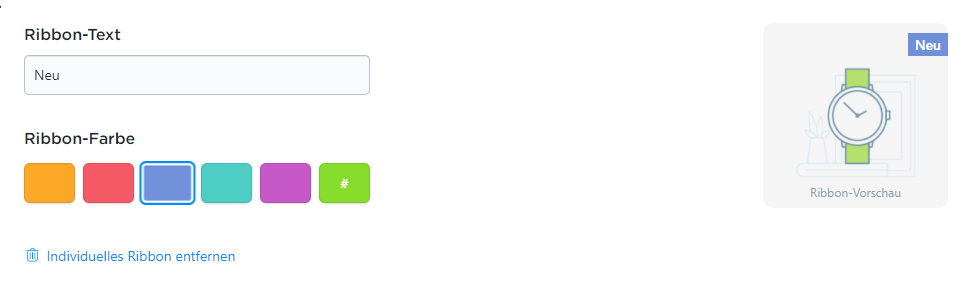
- Save the changes.
Done! It couldn’t be quicker. ✔️
One last note: If you have enabled comparison pricing in your store, the “Special Price” label will be replaced by the corresponding product banner. However, if you remove the corresponding product banner, the “Special Price” label will reappear. The same applies to items that are already out of stock in your store and have the “Sold Out” label.
You can find further useful information and instructions in our Help Centre.
Conclusion
In the run-up to Christmas, the mood to shop increases, and with it, the number of shop visitors. Take advantage of this opportunity by using product banners to fully focus the attention of your (potential) customers on your products. We at MyCOMMERCE wish you successful business!